Running an Amazon business can be incredibly rewarding, but it can also be challenging without the right tools.
Leveraging free Amazon seller tools can help you manage inventory, analyze sales, and research profitable products without breaking the bank.
In this post, you’ll discover a comprehensive list of the best free tools available for Amazon sellers.
As you explore these resources, you’ll find ways to optimize your business, ultimately leading to better performance and increased profits.
What Is an Amazon Seller Tool?
An Amazon seller tool is a software application designed to help you manage and optimize your selling activities on Amazon. These tools can assist with various tasks, such as product research, inventory management, sales analytics, and keyword optimization.
Types of Amazon Seller Tools
There are different types of Amazon seller tools available. Each type serves a specific purpose:
- Product Research Tools: These tools help you find profitable products to sell. They provide data on sales volume, competition, and market trends.
- Keyword Tools: These tools assist in discovering relevant keywords for your products. Keywords are critical for improving your product’s visibility on Amazon search results.
- Listing Optimization Tools: These tools help you create and manage your product listings, ensuring they are optimized for better visibility and sales.
- Sales Analytics Tools: These tools provide insights into your sales performance. They track metrics like sales trends, revenue, and inventory levels.
Benefits of Using Amazon Seller Tools
- Increased Efficiency: Automate repetitive tasks, saving you time and effort.
- Better Decision Making: Access accurate data to make informed choices about your inventory and marketing strategies.
- Improved Sales: Optimize your listings and keywords to attract more customers.
A List of Free Amazon Seller Tools
1. Unicorn Smasher (Product Research)
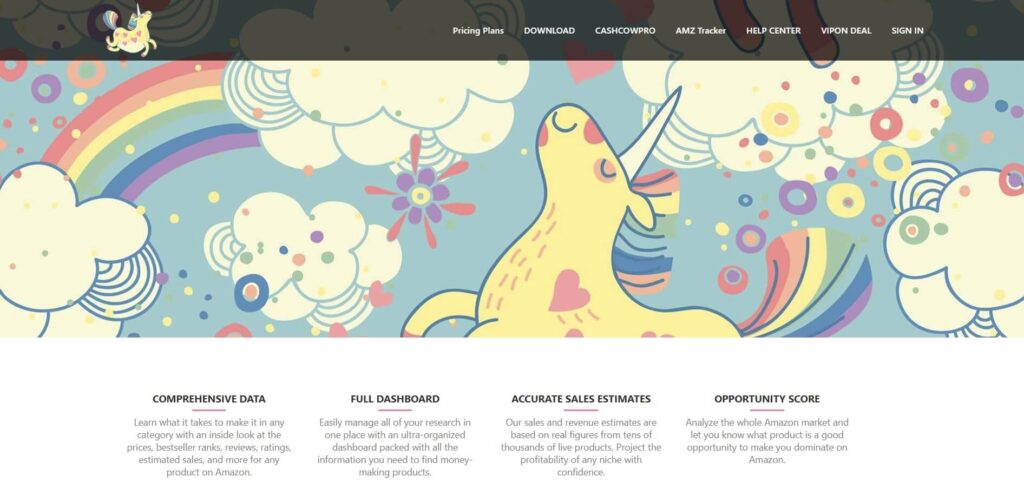
Unicorn Smasher is a product research tool developed by AMZ Tracker to help Amazon sellers find profitable opportunities. It offers various features, such as sales estimates, opportunity scores, and more.
Unicorn Smasher provides comprehensive data on prices, bestseller ranks, reviews, ratings, and estimated sales. With this tool, you can explore detailed metrics for any product on Amazon, conveniently displayed in an organized dashboard.
The sales estimates are derived from real-time figures, offering reliable projections for various niches. This tool also provides an opportunity score, helping you to evaluate whether a product is worth pursuing.
Additionally, you can manage and save your research within the dashboard.
Pros
- Ease of Use: User-friendly interface simplifies the research process.
- Comprehensive Data: Offers detailed insights into sales, reviews, and ratings.
- Opportunity Score: Helps identify profitable products easily.
- Integration: Works seamlessly with AMZ Tracker for enhanced capability.
- Real-Time Data: Uses up-to-date data for accurate sales estimates.
- Organized Dashboard: Centralizes all research in one place.
Cons
- Limited Free Features: Some advanced features may require a paid AMZ Tracker subscription.
- Data Reliability: Sales estimates, though accurate, are projections and may not always match real sales.
- User Interface: Some users find the interface could be visually overwhelming due to the amount of data displayed.
- Learning Curve: New users might need time to become familiar with all functionalities.
Pricing
Unicorn Smasher offers a free basic version that includes many essential features. To access advanced functionalities and more detailed insights, users can subscribe to AMZ Tracker, which offers various pricing plans.
2. FBA Calculator (Profitability Analysis)
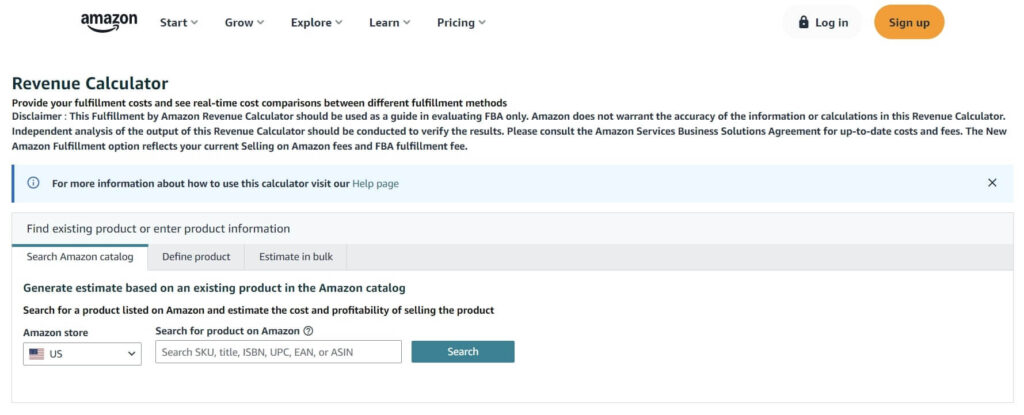
Amazon’s FBA Calculator is a powerful tool designed to help you estimate the costs and profitability of fulfilling orders through Amazon’s Fulfillment by Amazon (FBA) service.
It is essential for sellers who want to make data-driven decisions about their product listings and fulfillment strategies.
The Amazon FBA Calculator allows you to input your product details and see a breakdown of costs and profits. You can enter product dimensions, weight, and selling price to estimate the FBA fees and shipping costs.
This gives you a clear picture of what you will pay for storage, packaging, and shipping through Amazon.
Additionally, it compares FBA and other fulfillment methods, helping you decide the best route for your business.
The FBA Calculator also allows bulk estimates based on existing products in the Amazon catalog, saving you time and effort.
Pros
- Accuracy: Provides detailed and precise cost and profit estimates.
- Time-saving: Allows bulk estimates for multiple products simultaneously.
- Comparison Feature: Compares costs between different fulfillment methods.
- User-friendly: Easy to use interface with clear instructions.
- Accessible: Freely available on platforms like Jungle Scout and Helium 10.
Cons
- Accuracy Limitations: Results should be independently verified for accuracy.
- Complexity for Beginners: Initial learning curve for new users.
- Dependence on Inputs: Accuracy heavily relies on the data entered.
- Regional Variations: Fees and costs may vary by region and may not be fully accounted for.
- Amazon’s Disclaimer: Amazon itself does not guarantee the accuracy of the results.
Pricing
The FBA Calculator is a free tool, provided by platforms such as Amazon Seller Central. There are no charges to use the calculator, and it is accessible to anyone with an Amazon Seller account.
3. Sonar (Keyword Research)

Sonar is an Amazon keyword research tool developed by Sellics. Its primary function is to help Amazon sellers enhance product listing visibility and search engine optimization (SEO).
Sonar features a continuously updated database of over 180 million keywords generated from real Amazon shopper queries.
This tool allows you to analyze keyword performance, find new profitable keywords, and reverse-engineer competitor strategies using the ASIN lookup feature.
Additionally, Sonar provides search volume estimates based on a predictive algorithm, aiding in the selection of high-traffic keywords.
Sonar covers both the Amazon US and German marketplaces, with plans for expanding further. Notably, the tool focuses solely on Amazon data, ensuring relevancy to your Amazon listings.
Pros
- Extensive Database: Access to over 180 million keywords.
- Competitor Analysis: Reverse ASIN lookup to monitor competitors’ keywords.
- Ease of Use: No signup required; quick and straightforward start.
- Free Version: 100% free with substantial features.
- Focused Data: Exclusively uses Amazon shopper data for accuracy.
Cons
- Marketplace Limitations: Currently limited to US and German markets.
- New Product Limitations: New or poorly ranked products may not feature in the database.
- No Google Data: It does not incorporate keyword data from Google or other search engines.
Pricing
Sonar offers a completely free version that requires no signup, providing full access to its primary features.
4. Google Trends (Market Trends)
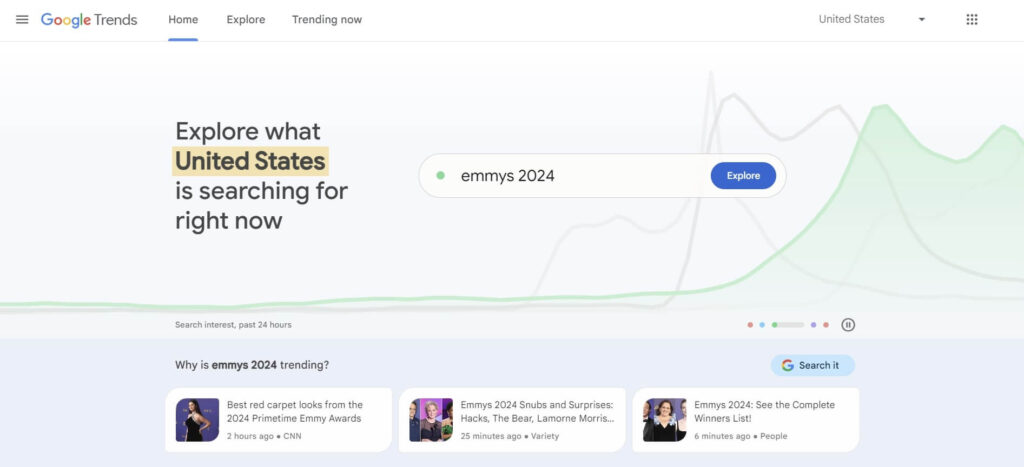
Google Trends offers extensive data on search volumes and trends over time, helping Amazon sellers discover profitable niches and optimize their listings.
Developed by Google, this tool lets you track the interest in specific search terms over various time frames and locations.
Amazon sellers can use Google Trends to identify potential high-demand products by analyzing keyword performance. You can also compare different search terms to determine which might bring in more traffic.
By integrating this data, Amazon sellers can optimize their product listings, improve their SEO strategies, and adjust their inventory levels based on consumer demand patterns.
Pros
- Free Access: No cost involved in using the basic functionalities.
- Trend Identification: Helps identify seasonal trends and high-demand periods.
- Geographic Insights: Allows analysis based on different regions, which is useful for market targeting.
- Comparison Features: Enables comparison between different keywords to determine which has higher search volumes.
- Data Export: Ability to export data for deeper analysis and reporting.
Cons
- Data Granularity: Limited to broader trends rather than specific, detailed data.
- No Direct Integration: Doesn’t directly integrate with Amazon’s platform.
- Learning Curve: May require some time to fully understand and utilize all features.
- Internet Dependence: Requires internet access to operate, making it less useful offline.
- Not Amazon-Specific: Originally designed for general search trends, not specifically for Amazon.
Pricing
Google Trends is entirely free to use, with no hidden costs or premium tiers.
5. Keyword Tool (Keyword Research)
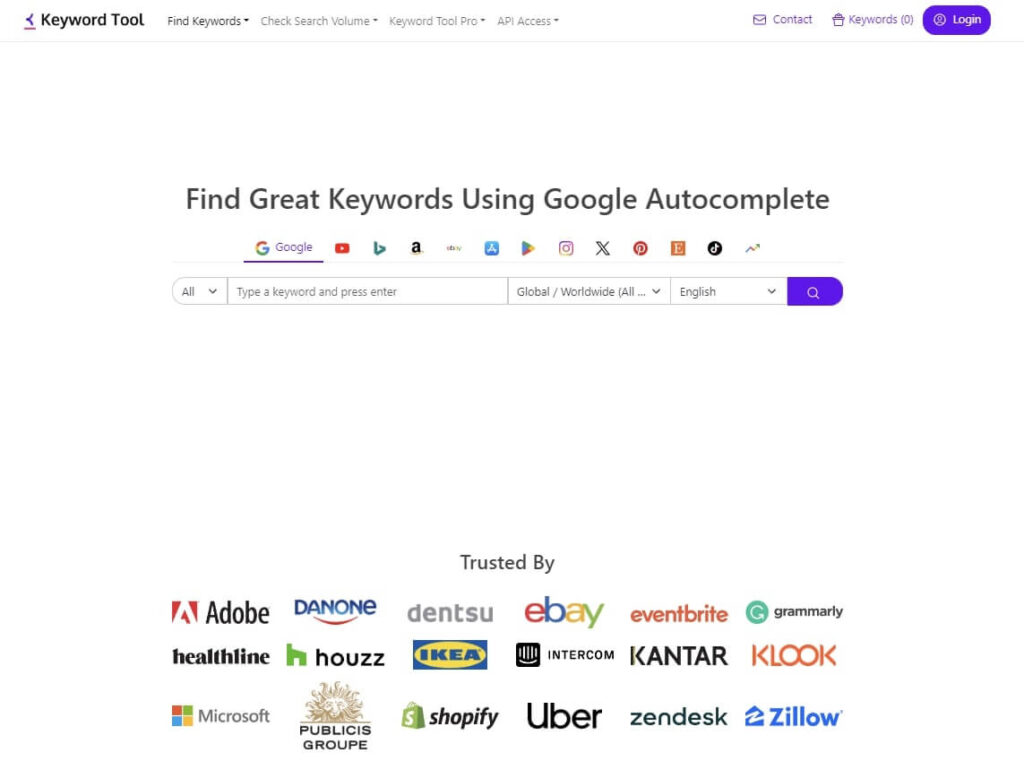
Keyword Tool is a valuable resource for Amazon sellers looking to optimize their product listings with relevant keywords.
Keyword Tool offers robust functionality by leveraging Google Autocomplete to generate long-tail keyword suggestions. It can produce up to 750 keywords per search term, allowing sellers to uncover keywords that potential buyers are using.
This tool was developed by the Keyword Tool team and is designed to be user-friendly. The free version does not require account creation.
Amazon sellers can choose from 192 supported Google domains and 83 languages, making it a versatile option for international SEO. The tool’s ability to generate keywords from search trends helps sellers stay ahead in competitive markets.
Pros
- Free Access: No need to create an account for the free version.
- High Reliability: Operates 99.99% of the time without issue.
- Extensive Keywords: Generates hundreds of long-tail keywords quickly.
- Language and Domain Options: Supports 192 Google domains and 83 languages.
- User-Friendly: Easy-to-use interface with straightforward results.
Cons
- Limited Features in Free Version: Advanced features are reserved for paid upgrades.
- No Real-Time Search Volume Data: Lacks detailed search volume metrics in the free version.
- No Integration with Google Ads: Not directly tied into Google Ads, limiting PPC functionality.
Pricing
The free version of Keyword Tool offers extensive capabilities, generating up to 750 keyword suggestions per search. For users needing more, Keyword Tool Pro provides double the keywords and additional features.
The Pro version includes benefits like detailed search volume, cost-per-click data, and Google Ads competition metrics.
6. Sellbrite (Multi-Channel Listing)
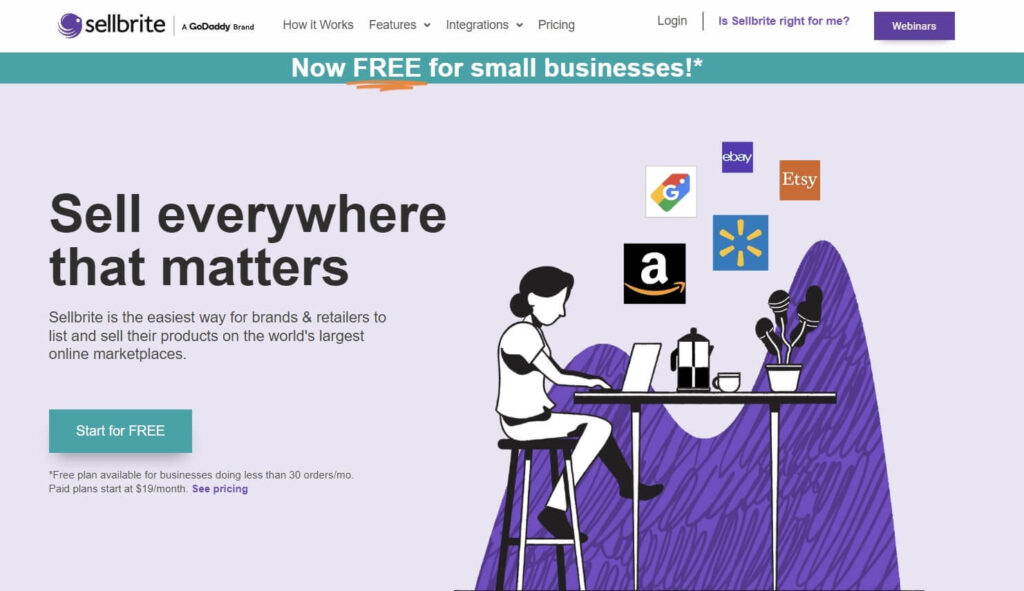
Sellbrite is a multi-channel selling tool that simplifies listing and managing your products across various marketplaces such as Amazon, Walmart, and Etsy.
It’s particularly useful for automating inventory synchronization and consolidating shipping tasks into a single interface.
Sellbrite offers robust features to streamline your multi-channel eCommerce operations. You can integrate and sync your inventory across multiple platforms, ensuring accurate product availability.
The tool allows bulk listing, saving you time in creating individual product listings for each marketplace.
Automated inventory management helps avoid overselling, a common challenge for online sellers. Sellbrite also provides a unified interface for managing orders and shipments, enabling you to print shipping labels and route orders efficiently.
Pros
- Unified Management: Integrated platform to manage listings, inventory, and orders across multiple channels.
- Bulk Listing: Create listings for numerous products across various marketplaces quickly.
- Automated Sync: Keeps inventory updated across all channels to prevent overselling.
- Shipping Integration: Print shipping labels and route orders from a single interface.
Cons
- Order Limit: Free version is limited to businesses with fewer than 30 orders per month.
- Learning Curve: Might require some time to get familiar with all functionalities.
- Support: Some users may find the support services to be less responsive during peak times.
Pricing
Sellbrite offers a free plan for small businesses processing fewer than 30 orders per month. Paid plans start at $19 per month.
Additionally, they offer a 30-day free trial with unlimited access to all features, without requiring a credit card for trial sign-up.
7. Bindwise (Amazon Monitoring)
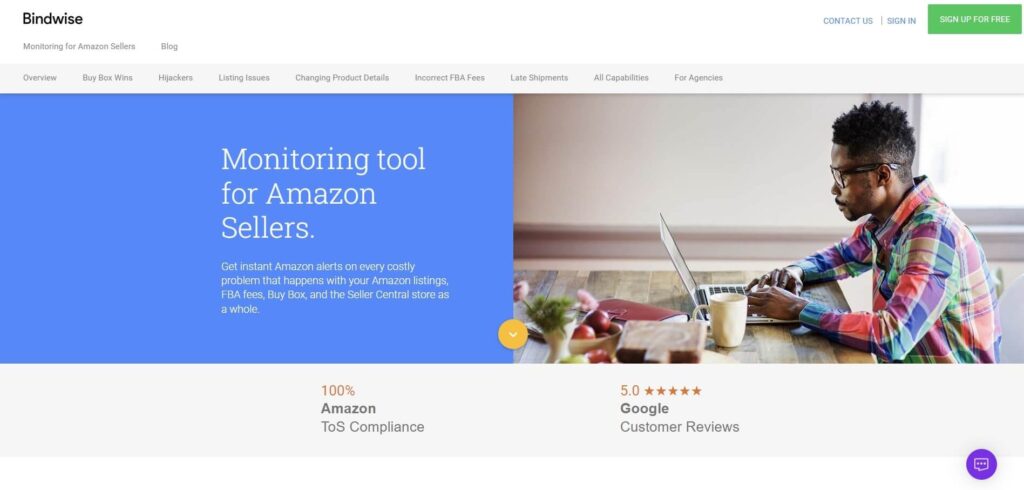
Bindwise is a powerful tool designed for Amazon sellers who need real-time alerts to manage their listings and avoid costly issues.
It’s known for its comprehensive monitoring features and real-time notifications, making it invaluable for maintaining a healthy Amazon seller account.
Bindwise offers various features specifically for Amazon sellers. It provides instant alerts for issues such as product hijackers, changes in FBA fees, and negative feedback.
You can monitor your ASINs 24/7 and receive email notifications whenever a hijacker or piggybacker is detected on your listings.
The tool also helps you deal with fraudulent sellers by offering industry-proven steps and ready-to-use cease-and-desist letters.
Bindwise further ensures you are aware of any suspension risks by sending you real-time alerts based on data from your seller account.
Pros
- Real-Time Alerts: Instant notifications for issues like hijackers and FBA fee changes.
- 24/7 Monitoring: Constantly keeps track of all your ASINs.
- Easy Integration: Quickly integrate your Amazon store with Bindwise.
- Comprehensive Scope: Supports all 20 Amazon marketplaces.
- Fraud Detection: Identifies and helps you deal with listing hijackers effectively.
- Negative Feedback Alerts: Immediate notification to address buyer complaints.
Cons
- Monitoring Limits: Free plan restricts service availability to only 7 days per month.
- Scheduled Downtime: 23 days of no service each month under the free plan.
- No Changes Made: Bindwise can only read data; it cannot make adjustments to your account.
- Setup Needed: Although integration is easy, it does require initial setup.
Pricing
Bindwise provides a free plan with limited functionality. Under this plan, monitoring is available only for 7 days each month after an initial 14-day free trial period.
Paid plans offer continuous tracking and additional features.
8. Teikametrics (Advertising Optimization)
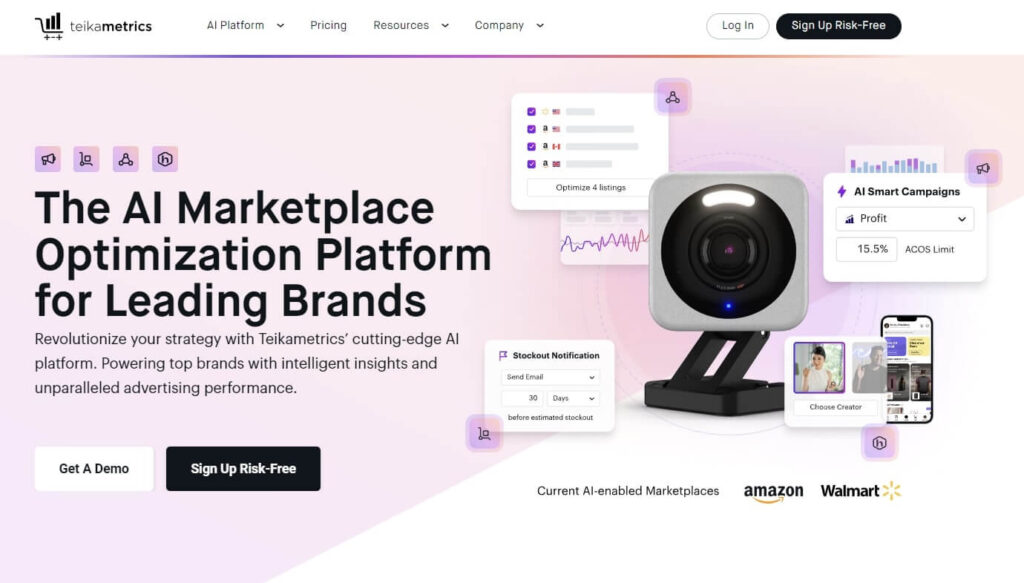
Teikametrics offers a robust set of features designed to help Amazon sellers optimize their ad spending and grow their business efficiently.
Teikametrics leverages Flywheel 2.0, an advanced AI-driven platform, to optimize Amazon and Walmart advertising campaigns. The software connects and analyzes data on an hourly basis, providing actionable insights.
Its automation capabilities include campaign creation, keyword targeting, and bidding, which can help sellers maximize returns on ad spend without significant manual effort.
Flywheel 2.0 goes beyond simple automation by offering multichannel data aggregation and detailed performance metrics. This tool allows you to see exactly how your ad dollars work across different marketplace business dimensions.
Its ability to reduce guesswork and enhance decision-making can lead to increased sales and efficiency.
Pros
- AI-Driven Optimization: Automates advertising tasks such as campaign creation and keyword targeting, saving time and effort.
- Real-Time Data Analysis: Provides insights using hourly data updates, which helps in making timely decisions.
- Multichannel Integration: Facilitates data aggregation from various platforms, giving a holistic view of performance.
- User-Friendly: Easy setup process and intuitive interface make it accessible for sellers of all experience levels.
- Performance Metrics: Offers comprehensive performance metrics to monitor and adjust campaigns effectively.
Cons
- Learning Curve: Despite its user-friendly design, some features may require time to understand fully.
- Cost for Advanced Features: While there is a free tier, more advanced functionalities come with a subscription cost.
- Dependent on Data Quality: The effectiveness of the optimization heavily relies on the quality of the data input.
Pricing
Teikametrics offers a free version called Flywheel 2.0 Basic. This plan includes access to essential advertising tools, multichannel data aggregation, and reporting features.
For sellers looking for advanced features, Teikametrics provides paid plans starting at $49.99 monthly, offering more sophisticated tools and capabilities.
Additionally, there are free trials available that enable you to test premium features before committing to a subscription.
9. AMZBase (Product Research)
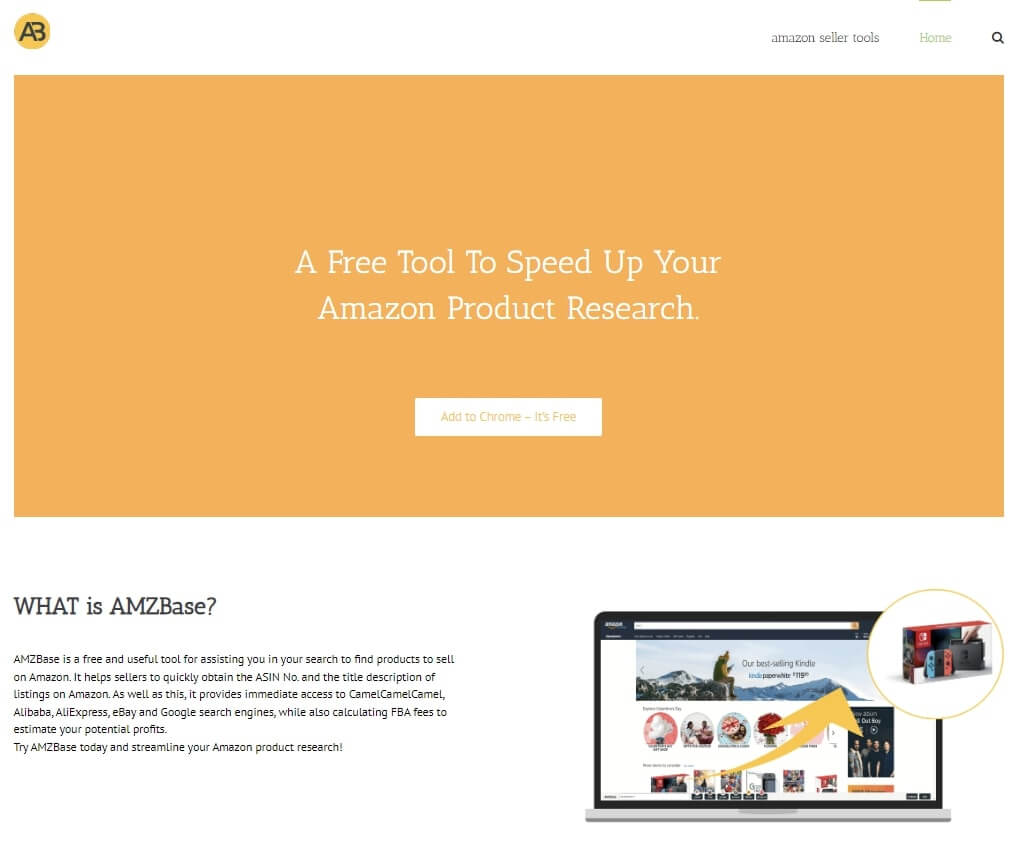
AMZBase is a free tool designed to assist Amazon sellers in their product research by providing quick access to multiple resources and essential product data.
AMZBase helps you efficiently find products to sell on Amazon. You can quickly obtain the ASIN (Amazon Standard Identification Number) and title description of any product listing.
The tool also provides immediate access to price history on CamelCamelCamel, product sourcing on Alibaba, and comparative pricing on sites like AliExpress and eBay.
By hovering over a product image, you can access detailed information, streamlining the process of locating profitable products.
Pros
- Free to use: No upfront costs for accessing the tool.
- Quick ASIN retrieval: Instantly get the ASIN and title description by hovering over product images.
- Price comparison: Easily compare product prices across AliExpress, Alibaba, eBay, and Google.
- Profit calculation: Quickly calculate potential FBA (Fulfillment by Amazon) fees.
- Integration with CamelCamelCamel: Access historical price data to make informed decisions.
Cons
- Limited support: May lack customer support compared to premium tools.
- Feature limitations: Essential functionalities may be more basic than those found in paid tools.
- Dependency on Chrome: Only available as a Chrome browser extension.
- Frequent updates: Regular updates may be required to maintain compatibility with browser and Amazon changes.
Pricing
AMZBase is completely free to use. There are no paid upgrades or premium versions.
10. AMZ Super URL Tool (URL Optimization)
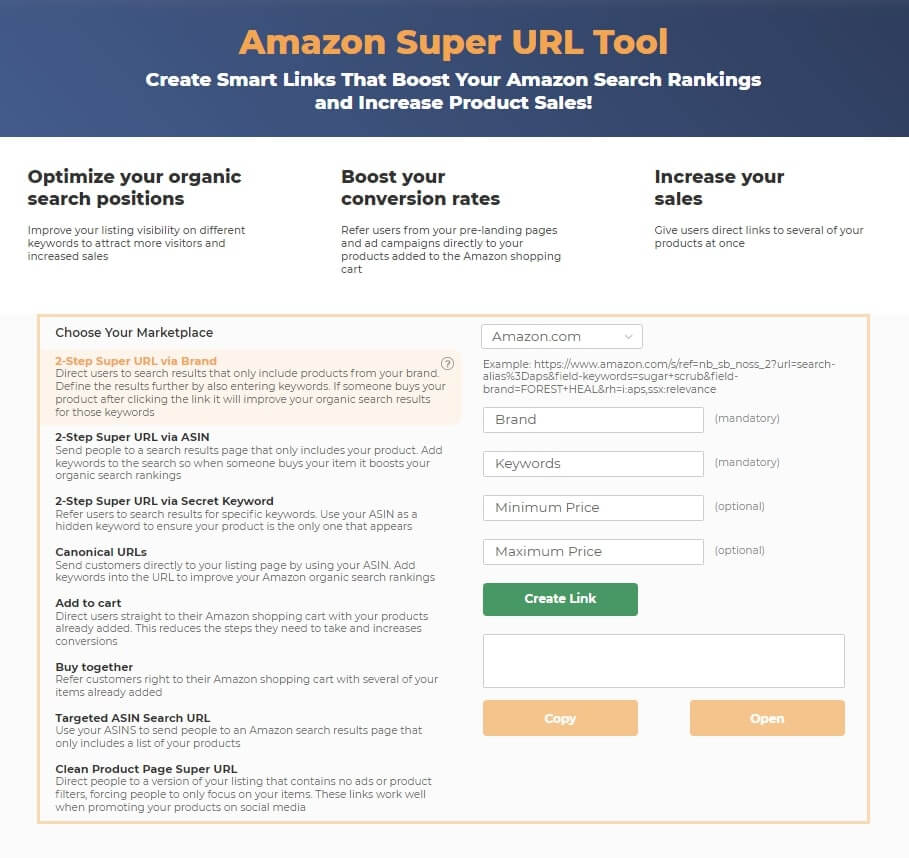
AMZ Super URL Tool is designed to help Amazon sellers boost their product visibility and improve search rankings through effective link generation methods.
AMZ Super URL Tool helps sellers by creating specialized links, or “Super URLs,” which direct customers to specific search results on Amazon.
These links can contain brand names, ASINs, or keywords, ensuring that customers are more likely to find your products when conducting searches.
There are several types of Super URLs:
- 2-Step Super URL via Brand – directs users to search results containing products exclusively from your brand based on specific keywords.
- 2-Step Super URL via ASIN – sends users to a search results page showing only your product with keyword enhancements.
Additionally, the tool offers Canonical URLs to direct traffic to your product listings with embedded keywords, and buying together URLs that pre-load customers’ carts with multiple products, boosting sales efficiency.
Pros
- Improves Search Rankings: Increases your product’s visibility in search results by associating keywords with your products.
- Directs Traffic Efficiently: Custom URLs ensure customers land directly on your product or brand page, improving click-through rates.
- Increases Conversion Rates: URLs like “Add to Cart” and “Buy Together” streamline the purchase process, reducing the steps customers need to take to buy.
- Boosts Brand Presence: Brand-specific URLs help reinforce and centralize brand visibility, potentially increasing brand loyalty.
- Free Tool Availability: Several functionalities are available for free, making it accessible for new and small sellers.
Cons
- Limited Free Features: While free options exist, some advanced features may only be available with paid plans.
- Complex Setup for Beginners: Setting up and understanding the different types of Super URLs may initially be confusing for less experienced sellers.
- Dependency on Amazon’s Algorithm: The effectiveness of these URLs is tied to Amazon’s search algorithm, which may change over time.
Pricing
AMZ Super URL Tool offers a range of pricing plans to accommodate different seller needs.
- Free Plan: Basic features are available at no cost, ideal for new sellers or those wanting to try the tool without a financial commitment.
- Paid Upgrades: Advanced features and more complex URL options may require a subscription or one-time payment. The exact pricing details can vary, so it’s essential to check their latest plans on their official website.
- Trials and Guarantees: They might offer trial periods or money-back guarantees, enabling you to test the premium features before fully committing.
11. Amazon Sales Estimator (Sales Estimation)
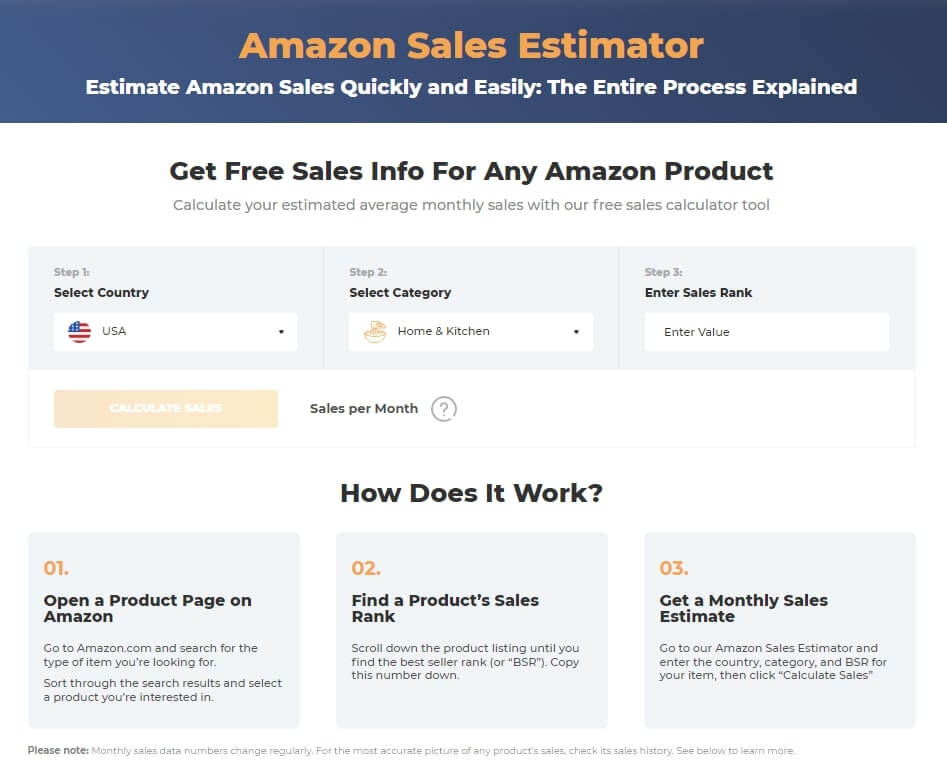
Amazon Sales Estimators are designed to simplify and streamline the process of estimating product sales performance on Amazon.
These tools use various data points, including a product’s Best Seller Rank (BSR), to predict average daily, weekly, or monthly sales numbers.
You can quickly generate sales estimates by entering details like country, category, and BSR. This aids sellers in evaluating potential products and niches effectively.
Pros
- Time-saving: Quickly provides sales estimates without extensive manual research.
- Data-driven decisions: Helps make informed choices about product selection and inventory management.
- User-friendly: Typically easy to use with straightforward interfaces.
- Multiple options: Various tools like Jungle Scout Sales Estimator, Helium 10’s Sales Estimator, and AMZScout Sales Estimator are available.
- Accuracy: Offers reliable estimates that can be cross-verified with sales history and trends.
Cons
- Data accuracy: Estimates can vary based on the tool’s algorithm and the current state of the market.
- Learning curve: Some tools might require a bit of learning to use effectively.
- Limited free features: Full functionality often requires a subscription or payment.
- Dependence on data: Sales estimators rely on accurate data inputs, which means errors in BSR or category information can lead to incorrect estimates.
Pricing
Most Amazon Sales Estimators offer a range of pricing options. The basic functionalities are often free, allowing you to get initial sales estimates without any cost.
Subscriptions can vary from $0.99 per item sold under individual plans to around $39.99 per month for professional plans.
12. Amazon Review Request Tool (Review Management)
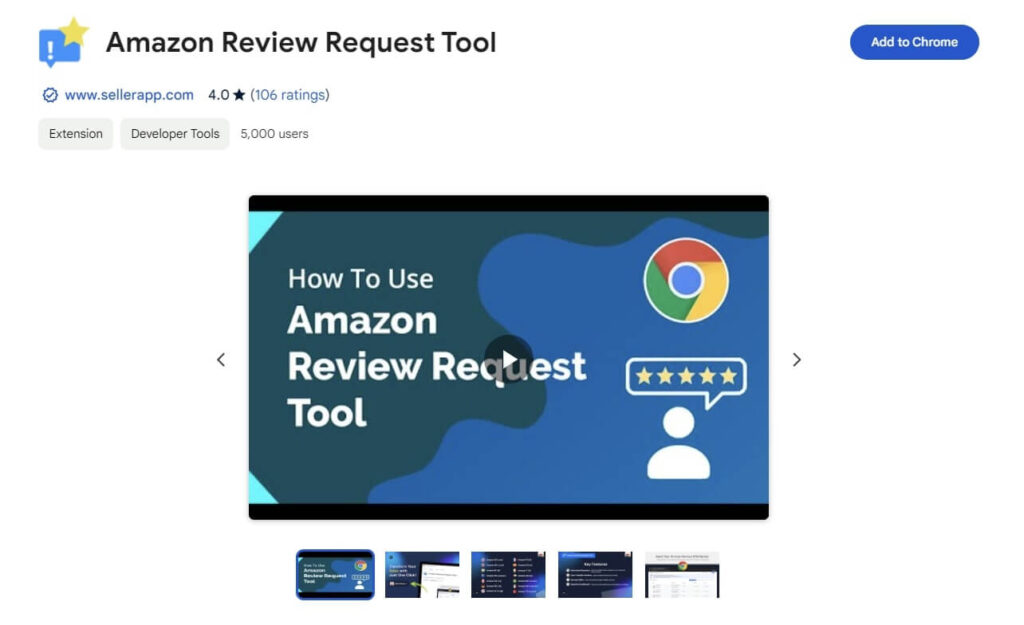
The Amazon Review Request Tool by SellerApp helps sellers automate their review requests and manage their product reviews efficiently. This tool is crucial for maintaining a good seller rating and building a trustworthy brand on Amazon.
The Amazon Review Request Tool by SellerApp allows you to send automated review requests to your buyers with just one click. It integrates seamlessly with your Seller Central account.
This tool can save you time and streamline the process of managing reviews. It is designed to comply with Amazon’s Terms of Service, ensuring you avoid any violations.
You can boost your product ratings and ultimately increase your sales by effectively gathering and organizing feedback.
Pros
- Automated Requests: Sends review requests automatically, saving you significant time.
- Easy Integration: Connects directly with Amazon Seller Central with minimal setup.
- Compliance: Adheres to Amazon’s guidelines, helping to avoid penalties.
- User-friendly: Simple interface that’s easy to navigate and use.
- Boosts Sales: Positive reviews can increase product visibility and sales.
Cons
- Limited Customization: Offers limited options for customizing the review request message.
- Dependency: Relies heavily on the Amazon platform, which can be a downside if Amazon changes its policies.
- Learning Curve: Some users may need time to fully understand and utilize the tool effectively.
Pricing
SellerApp offers this Review Request Tool for free as part of their suite of tools, which provides substantial value for new and experienced sellers alike.
13. Camelcamelcamel (Price Tracking)
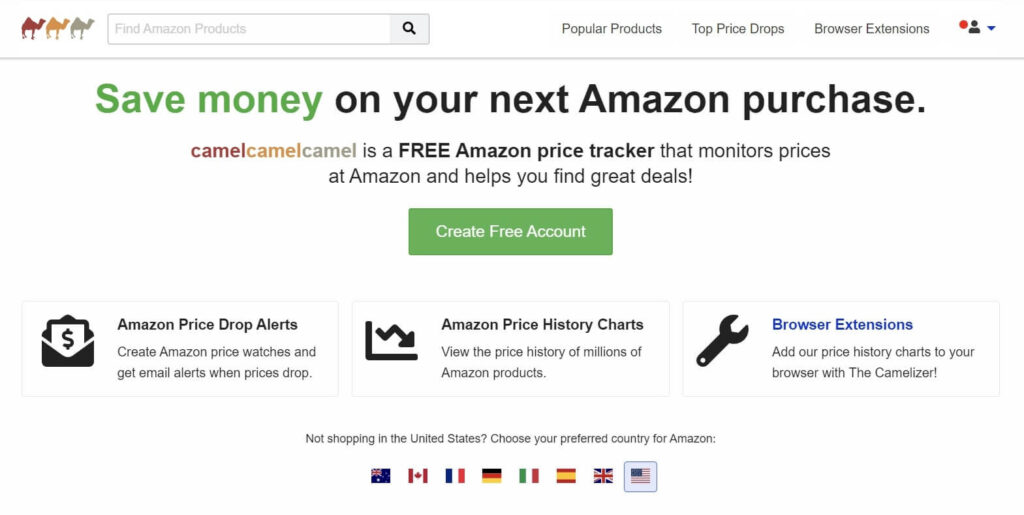
Camelcamelcamel is a highly popular, free Amazon price tracking tool used by both buyers and sellers. It allows you to monitor price changes, set alerts, and make informed buying or selling decisions.
Camelcamelcamel provides several key features that benefit Amazon sellers.
The price history charts show how a product’s price has fluctuated over time. This is particularly useful for tracking pricing trends and determining the best times to buy or sell a product.
You can also set price drop alerts to be notified whenever a product reaches your desired price point. It supports multiple Amazon marketplaces, including the United States, Germany, and the United Kingdom, among others.
Pros
- Free to use: There are no costs associated with using the basic features, making it accessible for all sellers.
- Price history charts: Detailed and comprehensive charts help you understand pricing trends.
- Alerts: Set up alerts to get notified when prices drop to your desired level.
- Multiple marketplaces: Supports various Amazon marketplaces worldwide.
- User-friendly: Simple interface that is easy to navigate.
Cons
- Limited advanced features: Lacks some features that more comprehensive tools might offer.
- No mobile app: The service is web-based, which can be less convenient than mobile options.
- Occasional tracking delay: Sometimes, there might be delays in updating price histories.
- Ads: Presence of ads can be distracting during use.
Pricing
Camelcamelcamel offers a completely free model with no hidden costs, making it a budget-friendly option for Amazon sellers. The tool generates revenue through commissions from Amazon Affiliates and displaying ads.
14. Keepa (Price Tracking)
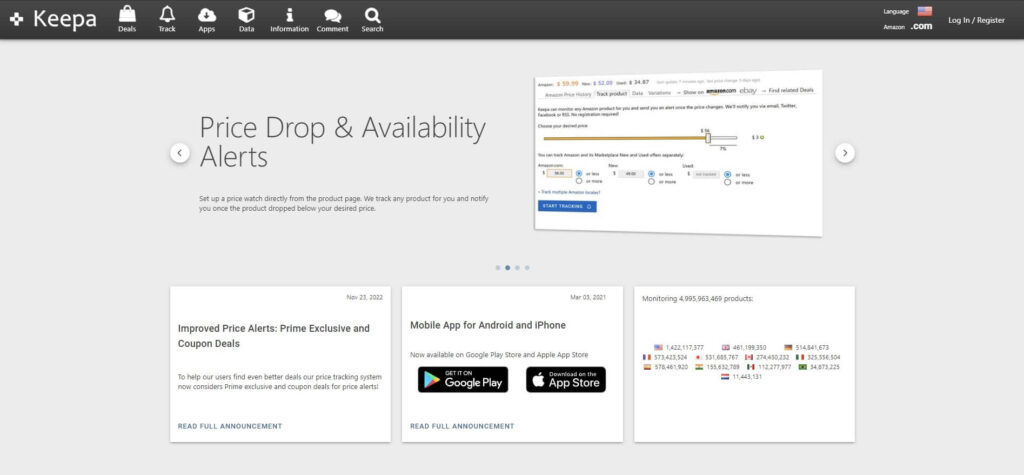
Keepa is a versatile tool widely utilized by Amazon sellers for tracking historical price data and analyzing sales trends.
Built by the Keepa team, this tool stands out for its comprehensive features that support competitive pricing strategies and inventory management.
It has a browser extension compatible with Chrome, Firefox, Safari, and other browsers.
One standout feature is the Buy Box statistics, which helps you understand pricing trends and sales ranks over time.
Additionally, Keepa integrates seamlessly with other Amazon tools, making it a valuable asset for sellers.
Pros
- Detailed Price Tracking: Keeps extensive records of price changes over time.
- Buy Box Statistics: Offers insights into how often products are featured in the Buy Box.
- Browser Extension: Compatible with Chrome, Firefox, Safari, and more.
- Availability Alerts: Get notified when products are back in stock.
- Sales Rank Tracking: Helps you monitor the popularity of various products.
Cons
- Learning Curve: Might take some time to master all features.
- Data Limits: Free version has limited access to historical data.
- Notifications Lag: Real-time alerts may sometimes experience delays.
- Browser Dependency: Full functionality requires installing a browser extension.
- Interface Complexity: Can seem overwhelming to new users.
Pricing
Keepa provides a free version that allows access to basic features such as price tracking and limited historical data.
A paid subscription unlocks advanced functionalities like real-time notifications and extensive historical data. You can start with a monthly plan that offers full access to all features.
15. eGrow (Product Research)

eGrow is an advanced tool for Amazon sellers that simplifies product research and market analysis. Developed by eGrow.io, it offers robust features to help sellers optimize their strategies and make data-driven decisions.
eGrow aggregates sales data from millions of Amazon products every day. This software presents data in easy-to-understand charts and panels, helping you quickly identify profitable products and market trends.
The Chrome Extension lets you gather data directly from Amazon’s website, making keyword and product research more efficient.
Key features include:
- Product Tracker: Monitor and organize selected products with daily data scrapes.
- Keyword and Niche Research: Identify high-potential keywords with low competition.
- Reverse ASIN Research: Analyze your competitors’ top-ranking keywords.
- Rank Tracker: Track keyword rankings over time.
Pros
- User-Friendly Interface: Easily navigate through intuitive features.
- Comprehensive Data: Access extensive product databases with real-time updates.
- Efficiency: Saves time by automating data collection and analysis.
- Multiple Tools in One: Combines several essential tools into one platform, including the Chrome Extension and desktop tools.
- Free Plan: Offers basic functionalities at no cost.
Cons
- Learning Curve: Initial setup and familiarization might take some time.
- Limited Free Plan: The free version has restricted access to the full product database and fewer historical data points.
- Subscription Costs: Higher-tier plans might be costly for beginners or small businesses.
Pricing
eGrow offers a range of pricing options to cater to different needs. The Free Plan provides limited database and historical data access but is entirely free to register and use.
Paid plans start at $15 per month, with premium options that include full access to features like the Product Tracker, Keyword Tool, and Rank Tracker. Higher tiers also provide expanded database access and deeper historical data insights.
FAQs about Free Amazon Seller Tools
Discover the benefits and tools available to Amazon sellers, and learn how to start selling on Amazon without major upfront costs.
What Are the Benefits of Amazon Seller Tools?
Amazon seller tools:
- Make researching a lot easier because they are built to gather data very fast.
- Allow you to evaluate different Amazon Marketplace dynamics, make wise decisions, and have a better chance of becoming a successful Amazon seller.
- Save you money that you could have lost due to bad decisions or paid to experts to provide you with the same insights you can get from the tools.
- Most of them are plug-and-play solutions that any seller can use.
What Is the Best Amazon Product Research Tool?
Finding the right product research tool is crucial for your success. Accurate data, ease of use, and comprehensive features are key criteria for evaluating these tools.
How to Find Best Selling Products on Amazon for Free?
Identifying best-selling products on Amazon is possible with free resources.
One effective method is to analyze Amazon’s best-seller lists.
You can also use keyword tools like the free Chrome extension from Jungle Scout for insights.
Leveraging customer reviews and tracking price history can offer valuable clues about what products are trending and in demand.
Can You Be an Amazon Seller for Free?
Starting as an Amazon seller without significant upfront costs is feasible.
Amazon offers several free tools and resources, such as the Amazon Brand Registry and Automate Pricing.
These tools help you list and price your products effectively. As a beginner, you can use free trials of various Amazon FBA tools to manage your store efficiently without a large initial investment.
Closing Insights: Leveraging Free Amazon Seller Tools for Optimal Performance
E-commerce is rooted in tech and innovation. It is thus only right to embrace tech solutions, like those listed above, when running such a business. It goes a long way in creating harmony, cost-efficiency, and ease in your operations.
We too, at NicheSources, have fully embraced tech solutions. This is evident in our seamless product sourcing solutions, quick turnaround times, and global accessibility. You can count on us to source within your budget and fulfill Amazon’s high FBA standards.
Reach out to us with your sourcing requirements at any time, request a quote, and we will promptly get back to you.

